Written by Kailey Rhodes, updated by Megan Davenport, Faria Education Group
We hold these truths to be self-evident:
- Teachers are professionals, with long-curated bodies of work.
- Communities of teachers are their own best source of professional development.
- Capturing a professional portfolio ensures a teacher’s legacy.
- Teachers are passionate about their work and the students they serve.
With these truths in mind, let’s get teacher-centric and really maximize our professional portfolio work in Atlas with these Monday-ready tips!
We offer in-depth professional development for you and your faculty. Learn more here!
Tip #1: Capture the Excitement with Descriptive Unit Titles
We are excited to teach students about Star Wars and velocity; to demystify fractions; to help students find their poetic voice; to encourage students to debate about our history. Capture this fervor in your unit titles! Swap out “Unit 7” for “Fractions in the World Around Us,” and switch “Chapter 12” for “Identity in Greek Mythology.” Not only will you get more excited when you view your curriculum, but your colleagues will have an easier time pin-pointing potential areas for collaboration.
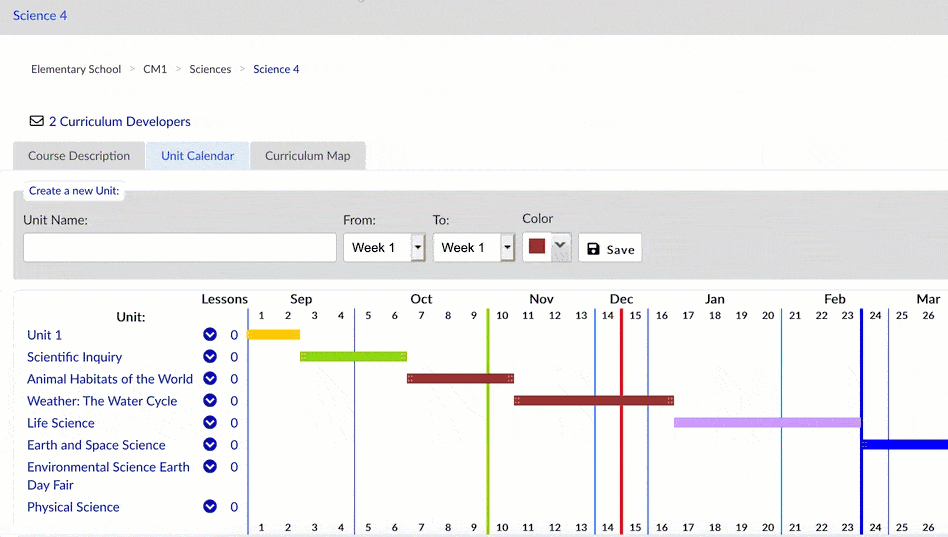
Tip #2: Filter Standards As You Go
What math standards would complement my science unit? What standards do I have left to cover? Is there a standard that addresses “community”? Answer these questions and target your standards with intention, right within your unit. Browse the standards in your system by Subject Area, Grade, and Strand; Search the standards for a keyword; and Filter standards to shorten your to-do list.
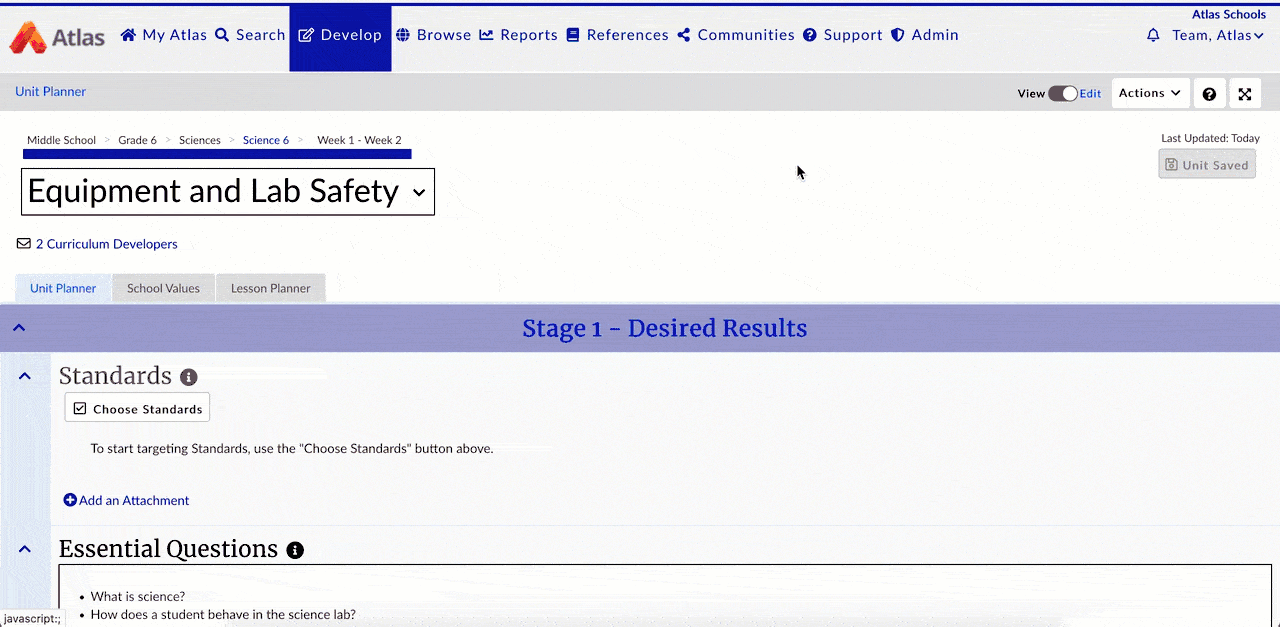
Tip #3: Attach… Anything
Google Docs, school drive, home computer, spare laptop, dusty binder on the shelf… let’s gather our carefully-curated materials and resources together in one place! Attach the assignment, rubric, letter home to parents, and video of a student’s presentation in a corresponding assessment. Attach a list of vocabulary words and a helpful YouTube video link to your Content category. Have a great non-fiction news article that you want to send home with students? Keep track of it in the Resources section of your template. Since Atlas is web-based, you can access your teaching materials wherever you have an internet connection.
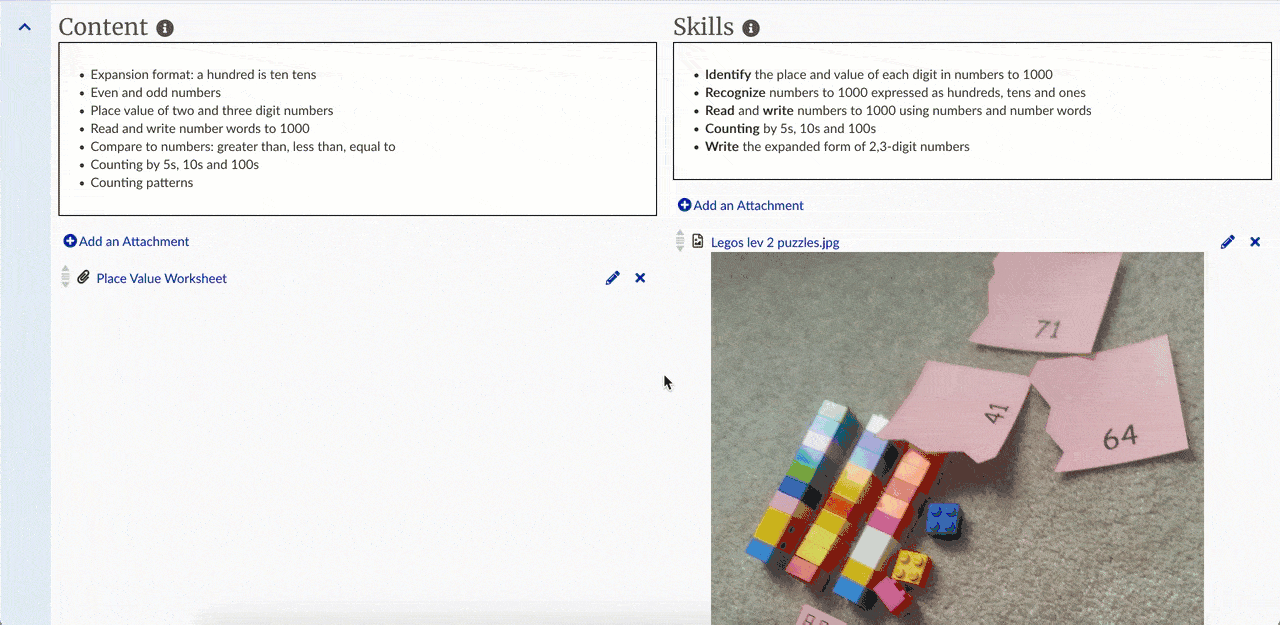
Tip #4: Tactile Learner? Print and Annotate Your Unit!
Prefer to take notes on your teaching plan? Wish to highlight and annotate? Head up to the Actions button to print your unit plan to record thoughts, musings, and ideas to later record in your Atlas system. Don’t need to print your lengthy standards category? Simply collapse the arrow and then choose print!
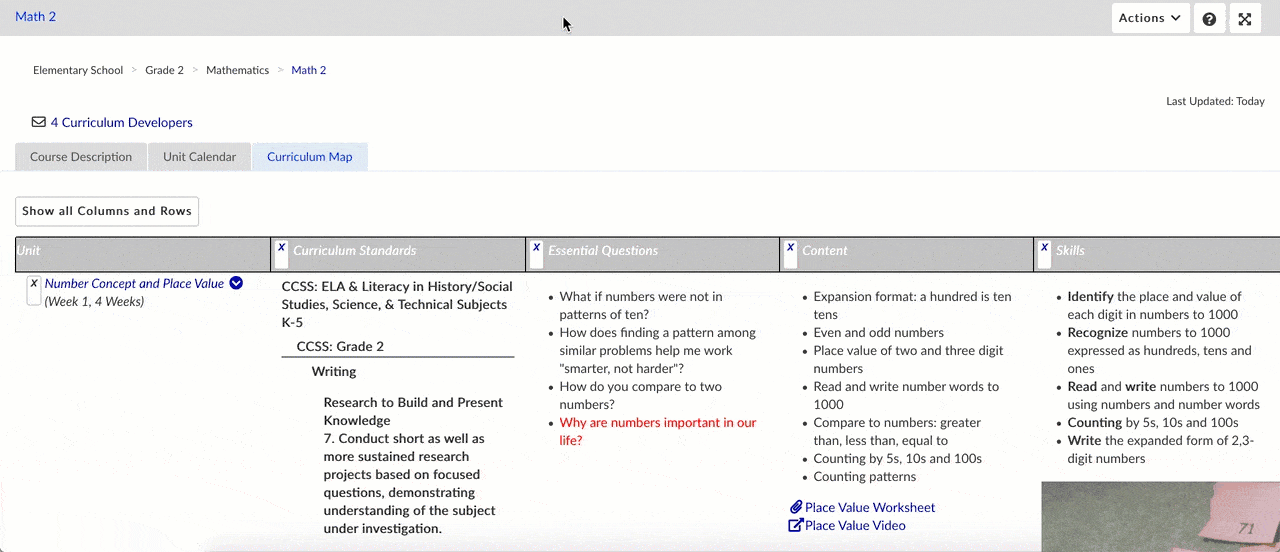
Tip #5: Visual Learner? Color-Code Connections in Your Curriculum!
Collaborate with another teacher on the same curriculum? Perhaps he types in blue, and you type in green. Wish to capture what honors students will be addressing in addition to the curriculum? Capture additional content and skills in purple. Want to show the relationship between certain content and skills? Group them together in colors! Check out the image below for an example of rainbowed curriculum.
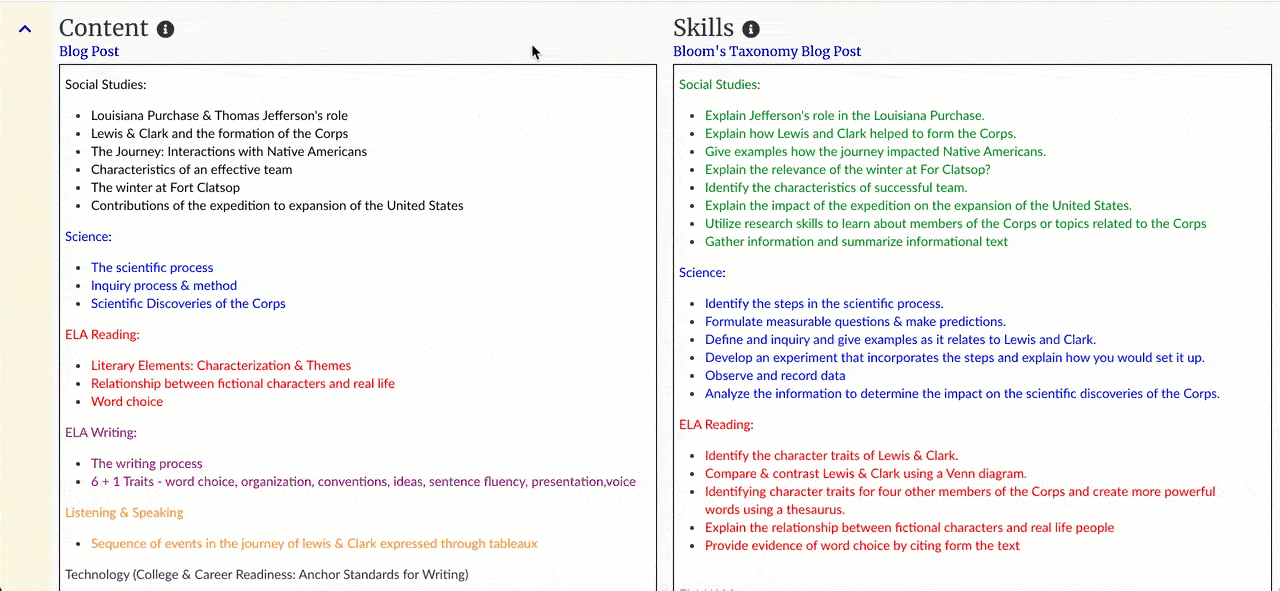
Tip #6: Involve the Students in Your “Meta” and Open Your Unit to Student Reflection
Assign an essential question to groups of older students and invite them to share out their thoughts. For younger kids, project your Content category onto the board and invite them to share their favorite moments in the unit. Ask students for an exit ticket regarding the Assessment they found most formative—and maybe it’s one you forgot, so you type it in! You’re signalling to students that learning doesn’t conclude with the final exam; you’re involving them in the intention of their learning; and you’re capturing your reflection in Atlas. Don’t take it from us- check out this blog post!
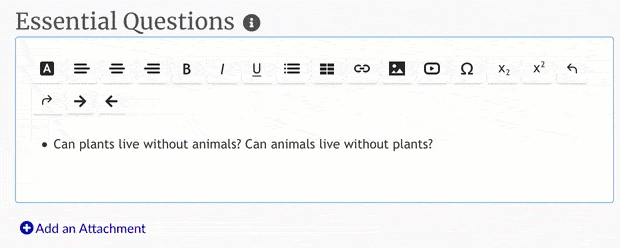
Did you find these tips helpful? Download and share our guide!
We offer a variety of support and training packages and professional development offerings to help you and your faculty in using Atlas. Email us at [email protected] for more information!Atlas 6 Tips for Curriculum Development in Atlas

