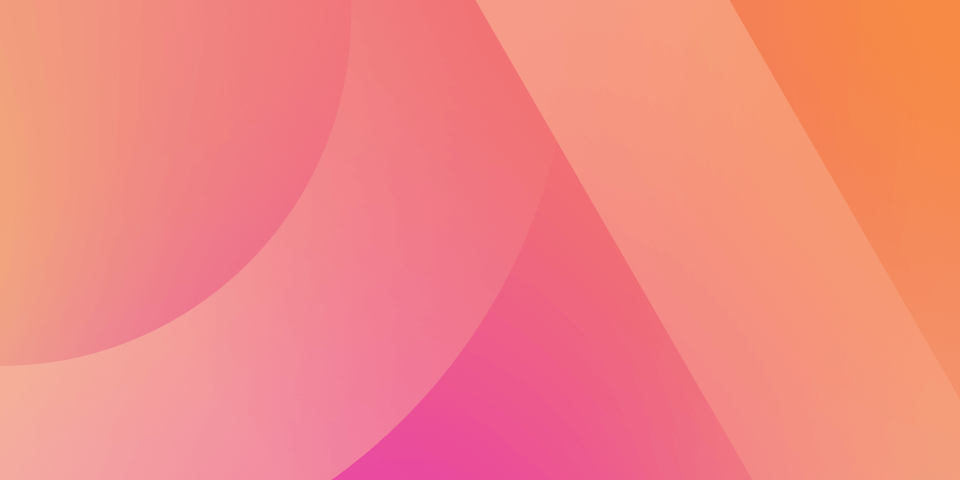By Benjamin Heckscher, History Department Head Lycée International de Saint-Germain-en-Laye American Section
I used to have an office full of folders, for each assignment, for each unit, for each trimester... Mountains of photocopies, textbooks, dog-eared historical novels, DVDs… I carried pounds of paper to and from work every day – I had back problems at 35. I found it hard to improvise because things were either at home or at work but rarely both.
I also tinker with my classes constantly: new notes, lesson materials, etc. After several years teaching the same courses, the sheer volume of materials I collected became difficult to manage or store in a logical way; I lost track of pedagogical materials I had previously worked up; everything degraded slowly from being handled and carried around and photocopied.
Bye to Back Problems with Digital Lessons
The answer I found was to organize myself entirely digitally for my history lesson plans. I can access all my lesson materials easily, so I’m more flexible in class; my classes run more smoothly; and I don’t actually carry anything to or from work! There were two major threads to it:
One: a keyword labeling system;
Two: digital lessons that collated all the lesson materials in a single file.
Virtually everything I use exists online, and I scan my textbook pages. Educational videos are widely available on YouTube or iTunes U, and most films can be bought digitally. But, collecting lesson materials digitally is as messy as physical things unless you have a labeling system.
Windows and Mac OS have built-in search functions to help you find things without going into the files themselves. I also use a program called “Alfred,” which is faster than Apple’s “Spotlight” for file names. This takes work up front, but you only have to do it once.
About Labels for Lesson Materials
- You should re-label everything because files will have their own labels (sometimes just a random alphanumeric jumble).
- Because you will access lesson materials via a search function, file names can be as long as you want and don’t have to be logical, alphabetical, or grammatically correct – just a string of words. “Activity Reconstruction 9th Grade” is exactly the same as “Reconstruction - 9th Grade Activity”
- Think of abbreviations for common things (ex: “usm” for US maps, or “na” for material related to Native Americans)
- You can have very simple file-paths. I have folders for “maps” (800 items!) or “worksheets,” but very few subfolders.
Lastly: this is for you, so your own system for labelling digital lesson materials is, by definition, the best.
Some personal examples: searching for “usm” brings up 80-something maps of the US, and “usm rr 1860” finds the 1860 US rail network map. “Truman” brings up everything I have: his presidential portrait, my lecture notes on the Truman years, video of the Truman Doctrine speech, and the worksheet on that speech I put together in 2013.
This is very helpful in prepping for history lesson plans, but it also makes it easy to access relevant lesson materials you have if it comes up in a different context or grade level, especially if you've taught some of the same kids: the 1860 Republican party platform used in the 10th-grade Civil War context might be relevant in a 12th-grade political science lesson; the 11th-graders might remember last year's map of US expansion...Receive educator-written articles like this in your inbox, and learn and grow with your colleagues globally.
Presenting Digital Lessons
Now for presenting digital lessons. History lesson plans might involve a short lecture, a YouTube clip, a few pages from the textbook, and a worksheet. For that class, you need your own notes and maybe some PowerPoint slides, there will be the YouTube video, you’ll have to bring your textbook, and find the worksheet to print. It’s also a lot of moving parts.
As an example, that video is going to take a few minutes to get going. Close Powerpoint. Open a browser. Open YouTube; type the video name, find the right one. Play. Fullscreen. Adjust the sound. You’re huddled over the keyboard; your kids are talking about the math test.
You can centralize all these elements in basic “note” applications, assembling whole history lesson plans in one presentation and eliminating the moving parts. Rather than having video, documents, notes, images, etc. separately, and assembling the sequence in front of the class, the idea is to put digital lessons all on one "scroll," or long document, which becomes the only thing you have to project.
OneNote or Evernote can work; you can even use Word documents in "web layout" view. These programs allow you to embed video, add images, and format text, analogous to Powerpoint or Google Slides without the space constraints. The more versatile ones have built-in browsers, so that hyperlinks work without having to open Safari or Chrome; some will also allow you to link external documents and lesson materials like handouts.
History Lesson Plans Gone Digital
My Evernote for my history lesson plans has my own talking points, handouts, and homework assignments linked in at the top, ready to print before class. The scroll then has the lesson overview, followed by lesson materials including notes and associated images, embedded videos or hyperlinks, and shots of any textbook pages I will use, all in order.
When I get to class, I open one program and project the whole sequence. It eliminates fiddling around with different programs; the class progresses more smoothly, I can move backward and forwards in the digital lessons easily, and projecting the textbook means I don’t have to worry about kids who forget theirs at home.
Download a sample lesson entitled “Before Statehood: The Territories” to conceptualize digital lesson plans and how to organize the lesson materials within them.
Digital Considerations
I’ve been doing this systematically for three years now, and I keep each Note. I never have to re-file the lesson materials I used that day or re-assemble them next time. I have Notes for all history lesson plans and every hour of class I teach, which are easy to review or tinker with.
You can save copies of your digital lessons on a thumb drive, but I find that having the whole thing in the cloud is easier. There are advantages and disadvantages here – the major disadvantage being dependence on the internet. Personally, I’ll use my hotspot if needed. It’s on my data plan, but it’s rare enough that it’s worth it. I also have a backup of last year’s version of the class on a thumb drive in my locker. (If the land-line internet is a regular issue, there are reasonably inexpensive cell-based wi-fi hubs that can be rented for short periods.)
The advantages are numerous. First, you can work on your digital lessons from wherever there’s a computer. Second: you don’t end up with mismatched duplicates on different devices. Third: you don’t have to carry lesson materials to or from work, as long as there’s a computer in the classroom. Nothing beats walking out at 5 o’clock with your hands in your pockets.
Putting history lesson plans on one of these scrolls does take some time, but not much more than preparing each class, and you only have to do it once. You'll thank yourself next year, when your classes are ready to go at the click of a button.
FariaPD supports teachers and leaders around the world with hands-on, active and creative professional development experiences. Join one of our online or in-person professional development events, each designed to support the unique goals of your school or district. FariaPD is part of Faria Education Group, an international education company that provides services and systems for schools around the world including ManageBac, a learning platform for IB schools; OpenApply, online admissions management; SchoolsBuddy, for Activities Management, Payments and More; and AtlasNext, a tailored curriculum-first learning platform for independent and international schools.
Contributing Author:
Ben Heckscher began teaching during his college years at NYU. After college, he spent five years at the primary level at the Calhoun School in New York, then got a Masters Degree in History and moved to Paris. For the past eight years, he has been teaching in the American Section of the Lycée International de Saint Germain-en-Laye, where he now heads the History Department. He is currently finishing a PhD in European Union history at the London School of Economics, and will soon be moving with his wife and children to Estonia!