Curriculum Distribution Approach
Large districts and school groups face complex decisions when defining and distributing curriculum.
Atlas Helps
Factors That May Influence a District’s Approach
The right approach balances alignment and flexibility—ensuring consistency across the district while honoring individual school needs. Explore these curriculum implementation structures to find a model that supports your district goals, empowers your educators, and drives student outcomes.
- Size and structure of the district or school group.
- Desired level of consistency and autonomy around curriculum work.
- Quality & availability of the current curriculum.
- The team’s curriculum work experience.
- Time allocated for the work.
Distributing Curriculum
Compare Approaches to Setting up Your Curriculum in Atlas
| Compare: |
|---|
| Type | District-Locked Fully Standardized | District-Controlled Mostly-Standardized | District-Guided School-Adapted | District-Shared School-Customized | School-Created Fully Individualized |
|---|---|---|---|---|---|
| Description | District controls all units; schools cannot make course or unit changes. All lessons are added to one district unit. | District controls all units; schools can add additional school-specific units and lessons for their school. | District controls specific unit categories; schools can modify unlocked unit categories, add additional school-specific units and lessons for their school. | District shares units and/or lessons, schools can modify all units and lessons for their school. | Schools create their own curriculum with no district-wide consistency; all curriculum is viewable by all schools in a single Atlas site. |
| Flexibility | 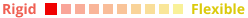 | 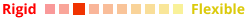 | 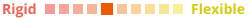 | 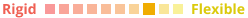 | 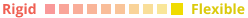 |
| Structure | District: All course pacing and units are district-created and locked. | District: All course pacing and units are district-created and locked. | District: Sets overall course pacing and units and determines which unit categories are locked/unlocked and editable by individual schools. | District: Shares units and/or lessons across all schools. | District: No district-wide curriculum or units. |
| Units: Schools cannot edit or add school-specific units. | Units: Schools cannot edit district units, but can add school-specific units, assessments, and attachments. | Units: Schools cannot edit district unit pacing and locked categories, but can edit unlocked unit categories for their school. | Units: All unit categories are unlocked and fully editable by each individual school. | Units: Each school creates and manages their own curriculum independently; all schools can view each other’s courses and units. | |
| Lessons: Lesson plans are unlocked, but all teachers across the district create lessons tied to a single district course; No school-specific lesson planning. | Lessons: Lesson plans are unlocked, and categorized by school; Each school can create their own lesson plans aligned to the district provided units. | Lessons: Lesson plans are unlocked, and categorized by school; Each school can create their own lesson plans aligned to the district provided units. | Lessons: Lesson plans are unlocked, and categorized by school; Each school can create their own lesson plans aligned to district provided units or school created units. | Lessons: Lesson plans are unlocked, and categorized by school; Each school can create their own lesson plans aligned to their own school’s units. | |
| Benefits |
|
|
|
|
|
| Considerations |
|
|
|
|
|
Ready to Align Your Curriculum?
Reach out to your Atlas representative to discuss your options further.
Email Us