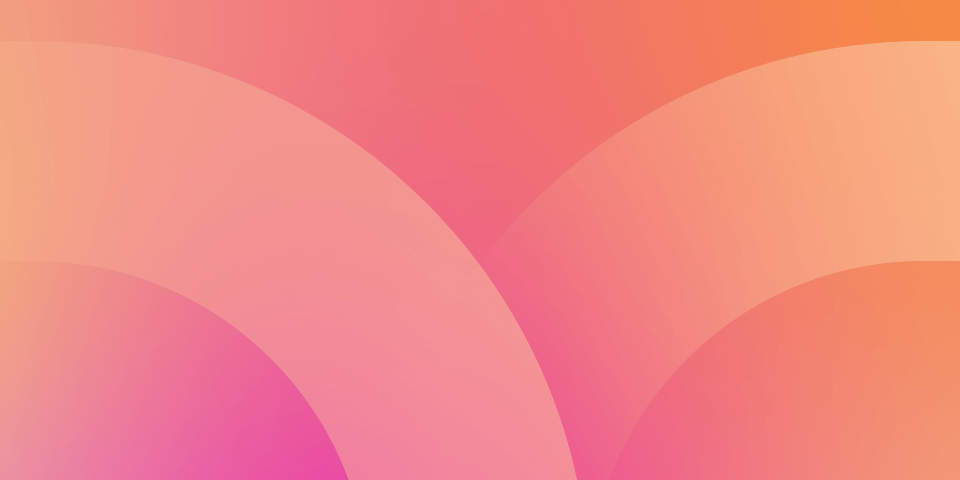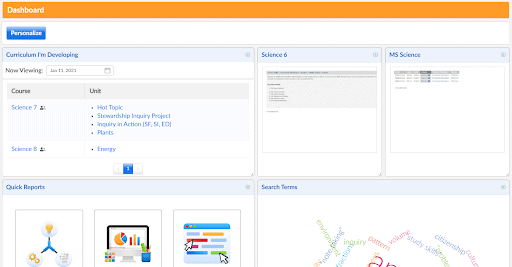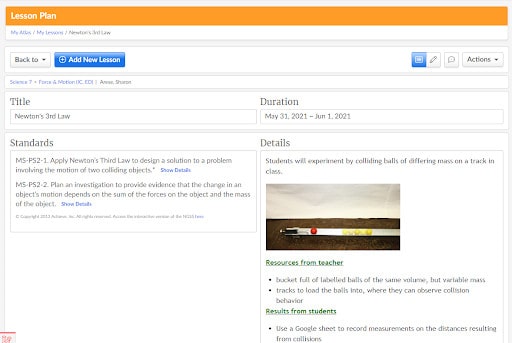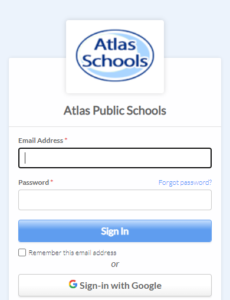The user interface is being updated and modernized. This means a smoother experience for educators, and better accessibility too. Here are the things you will notice once your Atlas site is upgraded to the latest version. Watch the short video (2:31), or read on for details!
[embed]https://faria.s3.amazonaws.com/Atlas/Atlas+10+Overview+(final+1).mp4[/embed]
Navigation menus are condensed
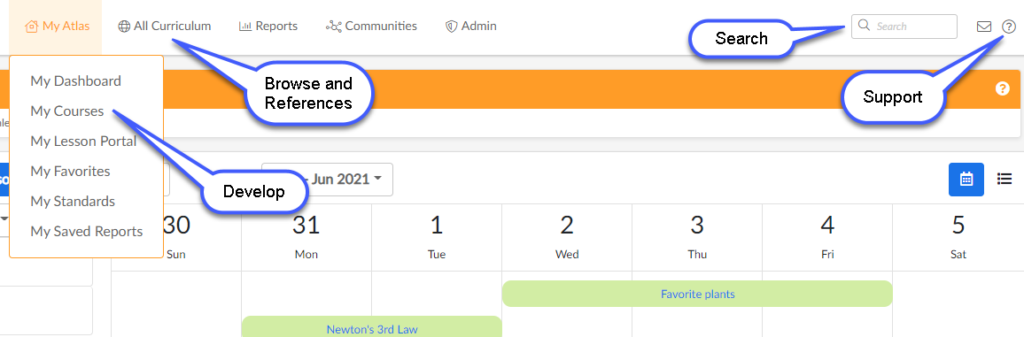
- The Develop link is renamed My Courses, appearing under My Atlas
- Search by keyword starts from the navigation menu
- Browse and References are found under All Curriculum
- Support is located under an icon
Updates to the Dashboard
An updated Dashboard supports 4 columns of panels, and variable sizing for existing panels.
- Administrators can add panels to teacher dashboards
- New panels appear at the end of the teachers' existing panels
- Teachers are notified of these additions the next time they visit their Dashboard
The Lesson Editor is updated
- The new editor has been available in the Lesson Portal since late April
- There is more space to align to standards and create lesson templates
The Atlas login page has an updated look
- Submitting your Email and Password is combined into a single step
Through the balance of 2021, we will be releasing more UI updates, and some new features too!